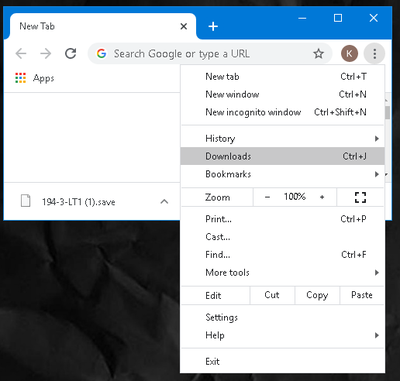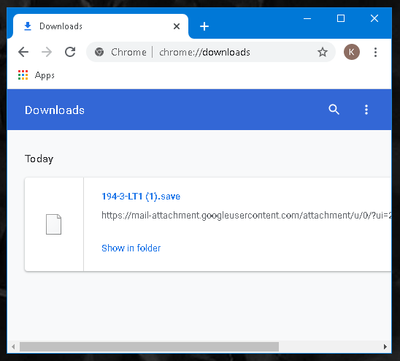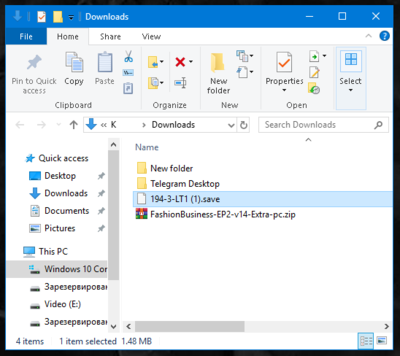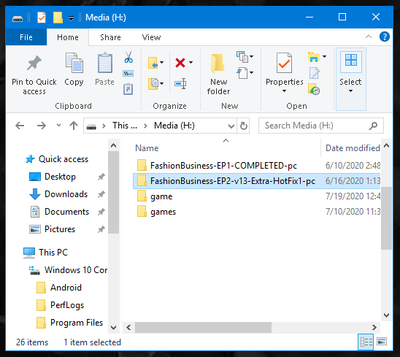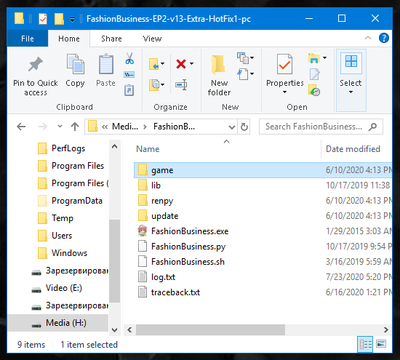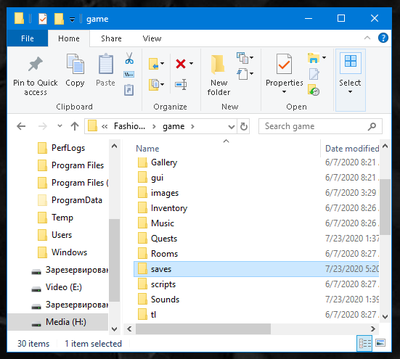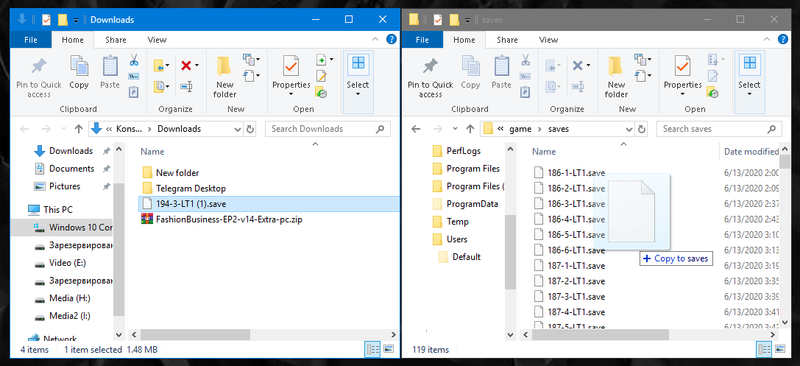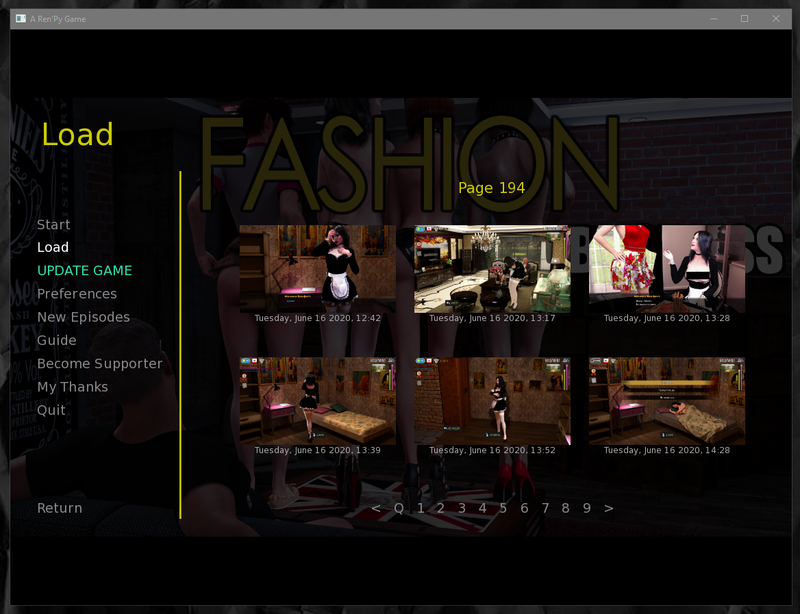Difference between revisions of "Save Files"
DecentMonkey (talk | contribs) |
DecentMonkey (talk | contribs) |
||
| Line 13: | Line 13: | ||
| − | == Save Files version | + | == Save Files version 18 == |
Folders with save files will be available for download ''at the links below''. Both links contain folders with save files and text guide. | Folders with save files will be available for download ''at the links below''. Both links contain folders with save files and text guide. | ||
| − | === Saves (''EP2- | + | === Saves (''EP2-v18-Extra'') === |
| − | [https://mega.nz/file/ | + | [https://mega.nz/file/rX4XyIaI#zIX4DPZACg7JFVyusulUmc208gUeX2okppvZcKzgM8o LINK] |
| − | === Saves (''EP2- | + | === Saves (''EP2-v18-720p'') === |
| − | |||
| − | |||
| + | [https://mega.nz/file/nOIQ2bab#F97xRnJSPQdXvrE8Svws_0gaKM3-87_DvSDY2ytBhKY LINK] | ||
== Where to put the save files == | == Where to put the save files == | ||
Revision as of 10:52, 2 February 2021
Contents
Save Files version 16
Folders with save files will be available for download at the links below. Both links contain folders with save files and text guide.
Saves (EP2-v16-Extra)
Saves (EP2-v16-720p)
Save Files version 18
Folders with save files will be available for download at the links below. Both links contain folders with save files and text guide.
Saves (EP2-v18-Extra)
Saves (EP2-v18-720p)
Where to put the save files
Win
720p C:\Users\%yourusername%\AppData\Roaming\RenPy\TestProj\
1080p C:\Users\%yourusername%\AppData\Roaming\RenPy\fashionbusiness1\
Mac
720p /Users/%yourusername%/Library/RenPy/TestProj/
1080p /Users/%yourusername%/Library/RenPy/fashionbusiness1/
Android
Android/data/com.fashion.business/files
How to use to download save file
1) Download a file
2)Search a file on your computer. If you use the default Downloads folder on your computer, it will be C:\Users\USERNAME\Downloads
3) Open game folder \FashionBusiness-EP2-v13-Extra-HotFix1-pc\game\saves
4) Copy file that you just download to that folder
5) Start the game and load file you add