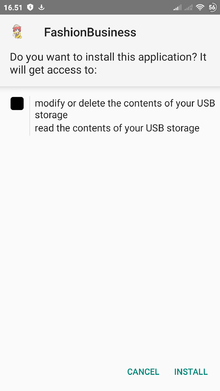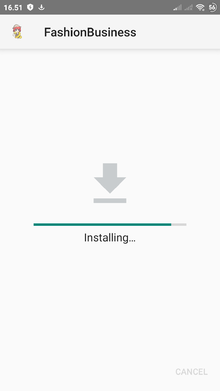Difference between revisions of "Android Installation Guide"
Jump to navigation
Jump to search
DecentMonkey (talk | contribs) |
DecentMonkey (talk | contribs) |
||
| Line 15: | Line 15: | ||
[[File:Screenshot 2019-09-13-16-52-15-872 com.android.chrome.png|220px|thumb|right|Downloading obb file]] | [[File:Screenshot 2019-09-13-16-52-15-872 com.android.chrome.png|220px|thumb|right|Downloading obb file]] | ||
| − | + | <br clear=all> | |
== Go to the '''File Manager''' application, find the '''Android''' folder in it, go into it. == | == Go to the '''File Manager''' application, find the '''Android''' folder in it, go into it. == | ||
[[File:Screenshot 2019-09-13-16-53-17-930 com.metago.astro .png|220px|thumb|right|Android folder]] | [[File:Screenshot 2019-09-13-16-53-17-930 com.metago.astro .png|220px|thumb|right|Android folder]] | ||
Revision as of 12:23, 4 November 2019
Contents
Android Installation Guide
Any application that allows you to work with files and move them (File Manager) should be installed on your phone.
You need to download the apk file from the link and install it, the application icon will appear on the phone screen. Do not open it after installation.
Download the link file obb.